Добро пожаловать в руководство по быстрому старту Solana. Это практическое руководство познакомит вас с основными концепциями разработки на Solana, независимо от вашего предыдущего опыта.
- Аккаунты Solana: Как сеть Solana хранит данные
- Отправка транзакций: Как взаимодействовать с сетью Solana, отправляя транзакции
- Создание и развертывание программ: Создайте свою первую программу Solana и разверните её в сети
- Адреса, производные от программ: Узнайте, как создавать детерминированные адреса для аккаунтов
- Вызовы между программами: Узнайте, как вызывать другие программы из вашей программы, что позволяет создавать сложные взаимодействия и комбинировать программы
В этом уроке вы узнаете:
- Аккаунты Solana: Узнайте, как сеть Solana хранит данные.
- Отправка транзакций: Научитесь взаимодействовать с сетью Solana, отправляя транзакции.
- Создание и развертывание программ: Создайте свою первую программу на Solana и разверните её в сети.
- Program Derived Addresses (PDAs): Узнайте, как использовать PDAs для создания детерминированных адресов для аккаунтов.
- Cross-Program Invocations (CPIs): Узнайте, как вызывать другие программы из вашей программы, что позволяет создавать сложные взаимодействия и совместимость между различными программами на Solana.
Самое лучшее? Вам не нужно ничего устанавливать. Это руководство использует Solana Playground, браузерную среду разработки. Следуйте инструкциям, копируйте и вставляйте код и сразу же смотрите результаты прямо в вашем веб-браузере. Базовые знания программирования помогут, но не обязательны.
Создайте кошелек Playground
Solana Playground
Solana Playground (Solpg) предоставляет браузерную среду разработки, которая позволяет быстро разрабатывать, развертывать и тестировать программы на Solana.
Откройте новую вкладку в вашем веб-браузере и перейдите на https://beta.solpg.io/.
Создание кошелька Playground
Новые пользователи Solana Playground должны сначала создать кошелек Playground. Этот кошелек позволяет взаимодействовать с сетью Solana прямо из вашего браузера.
Шаг 1. Подключитесь к Playground
Нажмите кнопку "Не подключено" в нижнем левом углу экрана.
Сохраните ваш keypair
Шаг 2. Создайте свой кошелек
Система предложит вам сохранить keypair вашего кошелька. Когда будете готовы, нажмите "Продолжить", чтобы продолжить.
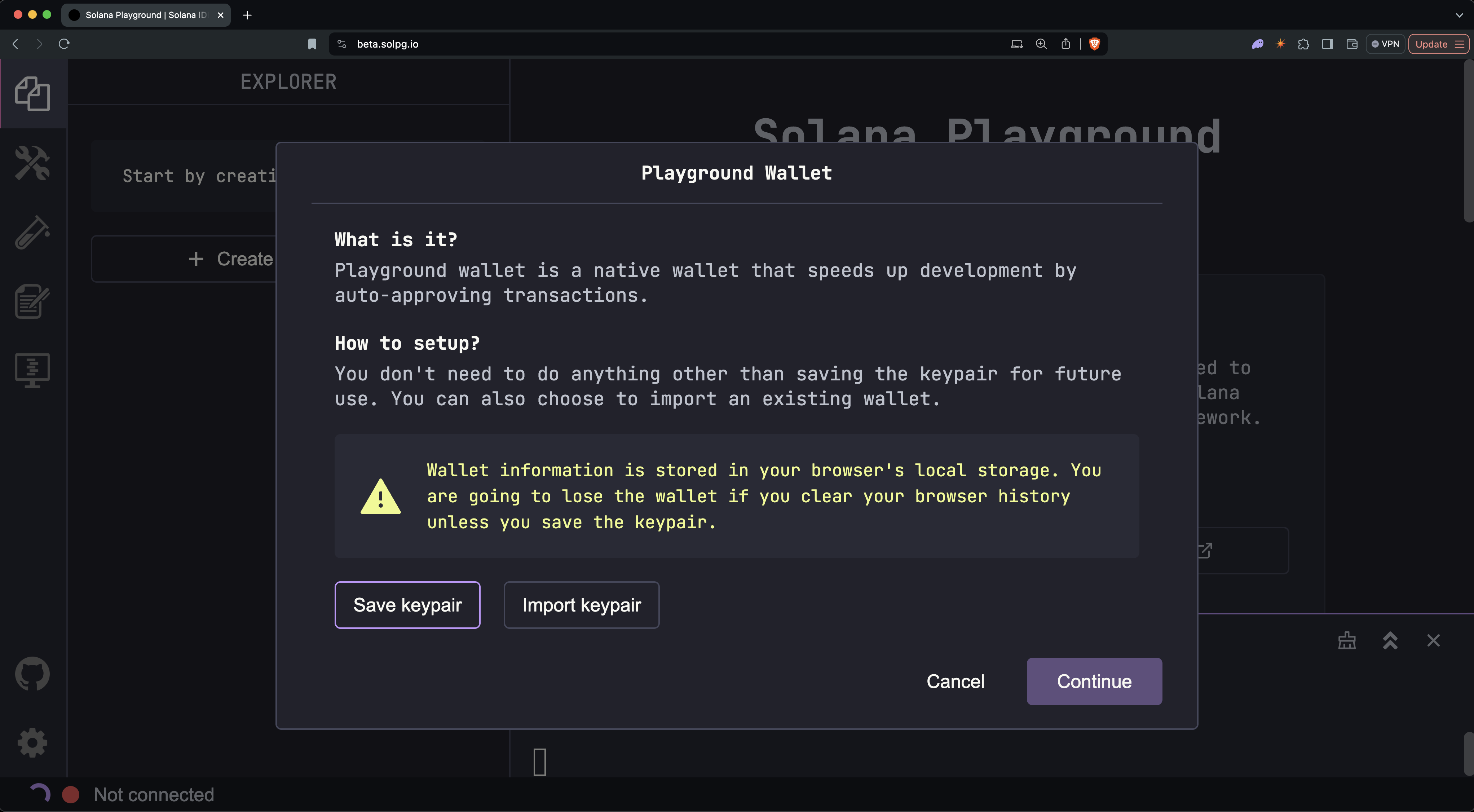 Создать кошелек Playground
Создать кошелек Playground
Теперь вы должны увидеть адрес вашего кошелька, баланс SOL и подключенный кластер (по умолчанию devnet) в нижней части окна.
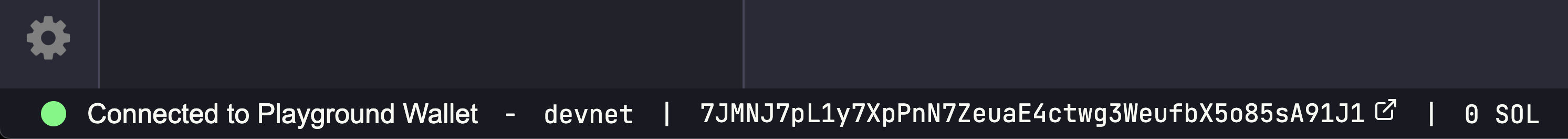 Подключено
Подключено
Локальное хранилище вашего браузера сохраняет ваш кошелек Playground. Очистка кеша браузера удаляет сохраненный кошелек. Используйте кошелек Playground только для тестирования и разработки. Не отправляйте реальные активы (с mainnet) на этот адрес.
Некоторые определения, которые могут быть полезны:
- адрес кошелька: 32-байтовый открытый ключ из keypair Ed25519, обычно
отображаемый в виде строки, закодированной в base-58 (например,
7MNj7pL1y7XpPnN7ZeuaE4ctwg3WeufbX5o85sA91J1). Соответствующий закрытый ключ подписывает транзакции с этого адреса. В Solana адрес служит уникальным идентификатором для кошелька пользователя, программы (смарт-контракта) или любого другого аккаунта в сети. - подключенный кластер: сеть Solana, с которой вы взаимодействуете в данный
момент. Общие кластеры включают:
devnet: Сеть для разработки и экспериментов разработчиковtestnet: Сеть, зарезервированная для тестирования валидаторов (не используйте как разработчик приложений)mainnet-beta: Основная сеть Solana для реальных транзакций
Добавьте SOL в ваш кошелек
Получите Devnet SOL
Перед началом разработки вам нужно получить немного Devnet SOL.
Как разработчику, вам нужен SOL для двух основных целей:
Вариант 1: Используйте терминал Playground
Два способа пополнить ваш кошелек devnet SOL:
Вариант 1: Использование терминала Playground
Вариант 2: Используйте кран Devnet
$solana airdrop 5
Вариант 2: Использование Devnet Faucet
Если команда airdrop не работает (из-за ограничений по частоте или ошибок), вы можете использовать веб-кран.
Is this page helpful?